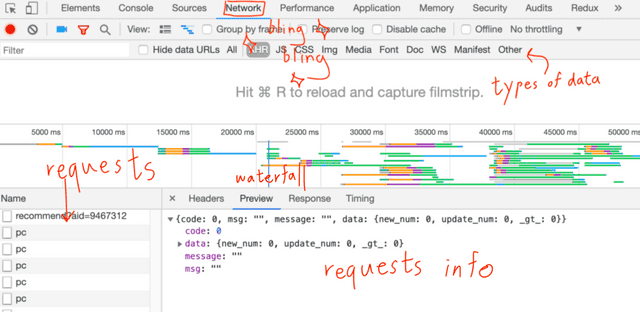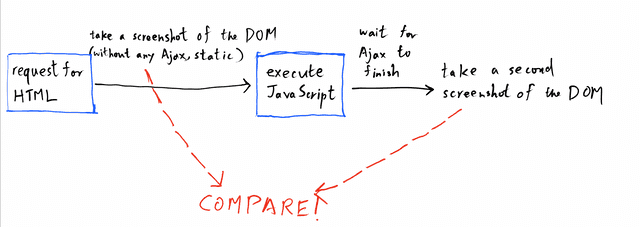Ajax and the Halting Problem
How can we tell if Ajax calls are done? We cannot.
2019-06-23 • 9 min read
I was asked to analyze the relationship between search ranking and the amount of Ajax used in the page. The pages that do not use any Ajax to inject dynamic content are called static pages. Those that do are called dynamic pages.
Regardless of how I derive the relationship, the first thing to do is to obtain the answers for some questions about one single page.
- How much impact does Ajax have on the page?
To answer this, ideally, we need to know a few things.
- Are there Ajax used in the page at all?
- When do Ajax calls finish?
If the answer to 2 is yes, then it is dynamic. Otherwise, it is a static page.
Question 3 is necessary. If we simply request for the page and start analyzing it right away without waiting for the potential Ajax calls to add content to the page, then it is pretty pointless. For instance, you request for Facebook’s feed page and do not wait for the remote to fetch you the posts before you start analyzing it. All you will be looking at its the loading page without the content.
The Answer (as a human)
As a human, we can see the impact of Ajax on the page. For instance, when you just open Facebook or Youtube, it takes a while for the posts and videos to show up. However, it sometimes can happen so fast with good network condition and fast computer that we barely see the change. But, we can always use the , which is everybody’s favorite.
This is the time where the Network tab shines.
We can see all the network activities, including the request and response information. The Network tab also allows us to filter request based on the type of data requested. What we really care about is XHR. The XHR responses consist of XML (which includes HTML), JSON, or other data format that can be potentially be placed on the page dynamically.
The waterfall allows us to select a chunk of time and looks at all the request and response within the selected timeframe. The filmstrip is a series of screenshots taken to let us see the change in the page visually.
As a human, we can look at each request and its impact on the page by looking at the filmstrip. Then, we can determine how much contents are rendered or dynamically put on to the page. You may be able to see a problem here. It is quite hard to quantify the amount of impact by Ajax just by looking at the filmstrip.
So far, we are running into 2 major hurdles.
- There is a difficulty to quantify how much Ajax impact the page just by looking at the filmstrip visually.
- This is not scalable. As a human, it will take up too much valuable time to analyze 10 pages. Don’t even think about 100 pages, or 1000 pages.
The Answer (as a machine)
We can easily solve the issue of scalability easily with computers. They are built for exactly this purpose.
To analyze a static webpage with a machine, we use the good old web parser approach. Request for the page, get its HTML text. However, since we are looking at pages with Ajax, we need a JavaScript runtime to run the scripts. This problem has been solved with selenium, a browser automation tool mostly used for testing. People have been repurposing it to parse pages with Ajax requests.
Now, we have the tools. Next, we answer the questions with these tools. Let’s first tackle 2.
2. Are there Ajax used in the page at all?
As a human, we can inspect the network tab. If there are XHR requests that have an impact on the DOM (visually), then there is Ajax. The machine can do the same. It waits for XHR requests to finish, then checks if the DOM changed, which is way more “accurate” than just visual inspection of the filmstrip.
Seems easy enough. With a proper DOM compare methodology, we can answer question 1. The only question left is 3.
3. When do Ajax calls finish?
We need to tell the code when the best time is to take the second screenshot of the DOM, which is when all the Ajax has finished and dynamic content has been injected into the page.
As a human, this seems like an easy enough issue. We stare at the network tab until there is no more activity. Then, we can claim that all Ajax are done.
However, the same approach seems quite unreasonable to a machine. The machine cannot look at the network tab and determine when there is “no more activity”. It might be able to determine if there are requests that have not yet received a response. But, it is quite hard to know if there will be more requests after the current batch of requests is done.
Attempt 1: Explicit Wait
I turned to StackOverflow and Google for an answer. The suggested way is to use the explicit wait API, which listens for a certain condition in the DOM. The code is blocked until the condition is achieved. Quite dangerous if you think about it. What if there was network error and the dynamic content is not rendered on the page? Your code will be blocked forever. However, there is an option is to set a timeout, which help solves this issue.
Explicit wait fails to address the problem. We are looking at unknown pages. We cannot possibly know where the DOM will be changing for a generic page.
Attempt 2: Implicit Wait
Another API that might be useful is the implicit wait API. It waits for a specified amount of time. There are usually 2 problems, whenever our code specifies to wait for a specific amount of time. It is not efficient since the Ajax might be done before the timeout. The code will be idle for the extra seconds, wasting our time. Even worse, what if the Ajax is slow and does not finish before the timeout?
Therefore, implicit wait is not a good solution.
Attempt : Random Brainstorming
Well, if waiting does not work, we might have to probe the DOM or the browser runtime more actively for information.
Maybe we can check if the stack is empty.
However, the stack can’t really be empty since there
is always the main event loop function.
So we can check if the stack contains only the main
event loop function.
But what about the code that is under perhaps a
setTimeout call? What about the event listener code?
For instance, what if all the code are put under
window.onload?
Yes, this is getting complicated. That is exactly the point. This is a difficult problem. It is now a good time to give up on looking for a perfect solution.
Instead of blindly looking for a solution, why don’t we consider if the problem is solvable at all?
I am going to argue there is no solution.
I claim that a solution does not exist.
The Halting Problem
Read about it here. It is a well-known problem that currently has no solution. From my algorithm class (CS180), to prove a problem is unsolvable (in some polynomial time), we transform the problem into another known unsolvable problem. Therefore, analogous, we transform our Ajax problem into the halting problem.
In fact, what we are trying to do is predict when all Ajax calls finish, which is a subset of the problem when the program exits.
We imagine one case with the following pseudo-code.
while(true)
Ajax();That’s it. The Ajax() function is being put into
an infinite loop. Then, we ask question 3 again.
We obtain a case where Ajax call cannot terminate.
One might question if real production code uses an
infinite loop.
The answer is no, but yes.
There is no way that a person will write an infinite
while loop in production code. But someone can
write this.
setInterval(Ajax_and_Update_DOM, 3000);This logically is equivalent to an infinite loop. These types of pattern occur when the frontend has to constantly poll from the backend for live updated information. Libraries such as Socket.IO are built for this exact reason.
One way to think about this is that a machine can never detect an infinite loop. Therefore, our code can never predict whenever the code has finished running. Checking if the stack is empty is not a way to predict if the program halts. It is asking if the program has halted right now.
Final Solution?
We proved that there is no solution. Great. So what now? We look back to our seemingly impossible solution, the Implicit Wait.
Yes, we blindly wait for the page to load and wish for something to happens. As a human, that is what we do. We are good at these type of things, detecting the changes and notice the rate of change is slowing down.
Measurement of Impact
I have not really thought through how to measure the impact of Ajax on the page.
My initial idea is to use the diff
(read the man page)
program to count the number of lines changed on the page.
There is a problem of minified file. It does not
really work well with diff since everything
can possibly be on the same line.
One way to circumvent is to use
BeautifulSoup
to print the beautified DOM and compare them.
Again, I have not really thought through this but we will see.
Conclusion
In short, predicting if all Ajax has ended is an unsolvable problem that we just have to ballpark.
Afterthoughts (September 2019)
This post is written at the beginning of my internship.
Over the course of it, I also learned how to use
puppeteer,
which in my humble opinion is better than selenium.
Puppeteer provides an API waitForNavigation
(read docs here)
which has an option for us to wait until the “network is
idle”. Taken straight from the documentation, network idle
is defined as:
networkidle0- consider navigation to be finished when there are no more than 0 network connections for at least 500 ms.networkidle2- consider navigation to be finished when there are no more than 2 network connections for at least 500 ms.
This is indeed a much smarter and more efficieny way compared to using implicit wait. However, my point is still valid as in that this does not solve the halting problem. Puppeteer is not checking to see when the network will be idle in the future, but check if the network is currently idle and has been idle for the past 500 ms. For the sake of efficiency, however, if I had to do it again, I would do it in puppeteer instead of selenium.